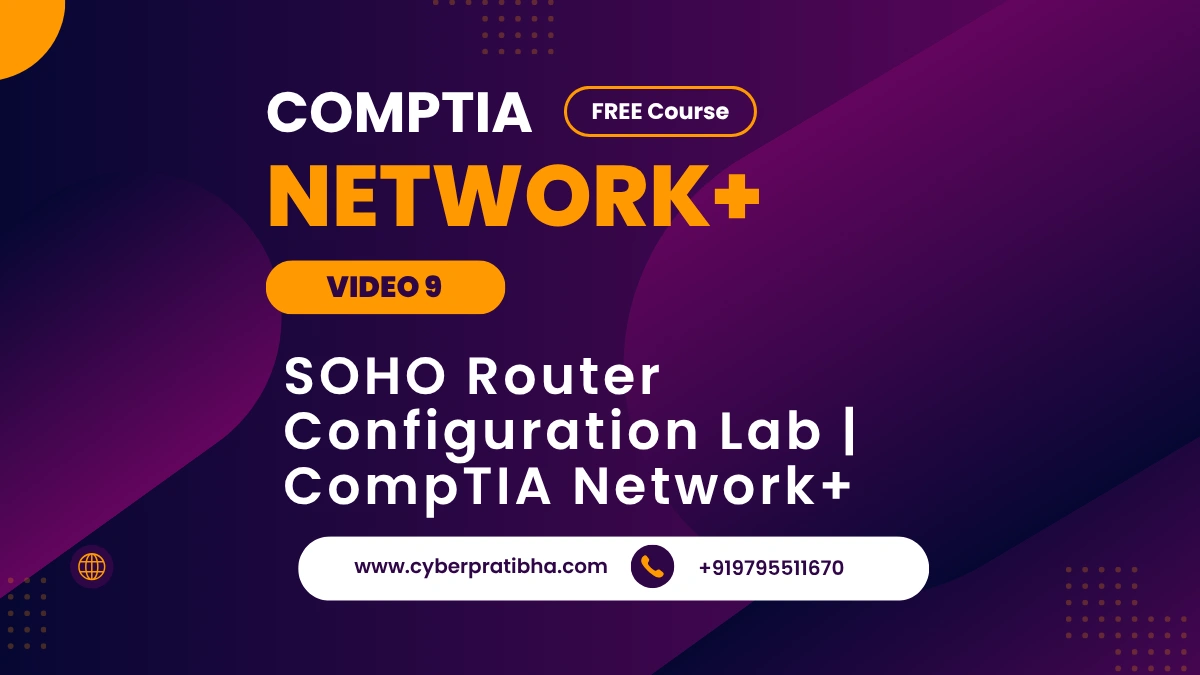SOHO Router Configuration LAB
In this practical lab session, we take a deep dive into the configuration of a SOHO (Small Office/Home Office) router, an essential component in real-world networking. Designed for CompTIA Network+ learners, this lab walks you through the step-by-step configuration of OpenWRT-based routers using SSH, web-based interfaces, and command-line tools. You’ll learn how to check and assign IP addresses, manage DHCP settings, review logs, perform diagnostics (ping, traceroute, nslookup), and secure the router with administrative settings. Understanding SOHO routers prepares you to manage small network environments and is critical for passing the N10-008 certification exam. This video is an assisted hands-on lab and ideal for beginners as well as professionals looking to refresh their skills.
SOHO Router Configuration Notes
This lab focuses on configuring a SOHO router using both graphical and command-line tools on an OpenWRT platform. The process begins with logging into the Ubuntu virtual machine and examining the wired Ethernet connection. The DHCP (Dynamic Host Configuration Protocol) is enabled automatically, which provides an IP address to the Ubuntu system. This address can be verified using the ip address show or ifconfig commands.
Once the Ubuntu system has an IP, the next step is to access the router via SSH using the command ssh [email protected]. By default, OpenWRT may not have a password set, so upon first login, you must set and confirm one. This password secures remote access and ensures the system requires authentication for administrative tasks.
From the command line, you’ll explore network interfaces using:
ip addruci show networkifconfig
You’ll identify key interfaces like:
- Loopback (
lo) - LAN (
eth2) - WAN (
eth1)
After login, you can also use a browser to access the web-based router dashboard at 192.168.1.1. The dashboard displays system information such as kernel version, uptime, local time, and interface details.
Key configuration and monitoring tools include:
- System Logs: View logs under System > System Logs
- Time Sync: Sync time with NTP servers or your browser
- Network > Interfaces: Configure LAN, WAN, wireless interfaces
- DHCP & DNS: Manage leases, static IPs, and DNS forwarding
- Diagnostics: Use Ping, Traceroute, and NSLookup tools for connectivity testing
- System > Administration: Change router password, configure SSH ports, manage remote access
At the end of the lab, users are encouraged to complete comprehensive questions to assess their understanding of SOHO router operations and configuration practices. This real-world scenario enhances your troubleshooting and network configuration skills — vital for CompTIA Network+ success.
FAQ for SOHO Router Configuration LAB
Q1: What is a SOHO router?
A SOHO (Small Office/Home Office) router is a network device designed to provide Internet access and routing functionality for small environments. It includes features like DHCP, DNS, NAT, and basic firewall settings.
Q2: What operating system is used in this lab?
The lab uses Ubuntu to access and configure an OpenWRT router via both terminal (SSH) and browser.
Q3: How do I access an OpenWRT router?
You can access it through SSH using ssh [email protected] or via a web browser at http://192.168.1.1.
Q4: How do I configure IP addressing on Ubuntu?
Under Network Settings, select the Ethernet adapter, and ensure DHCP is set to automatic. Use ip addr show to verify the assigned IP.
Q5: What are the default login credentials for OpenWRT?
By default, OpenWRT does not have a password set. Upon first login, you’ll be prompted to create a new administrative password.