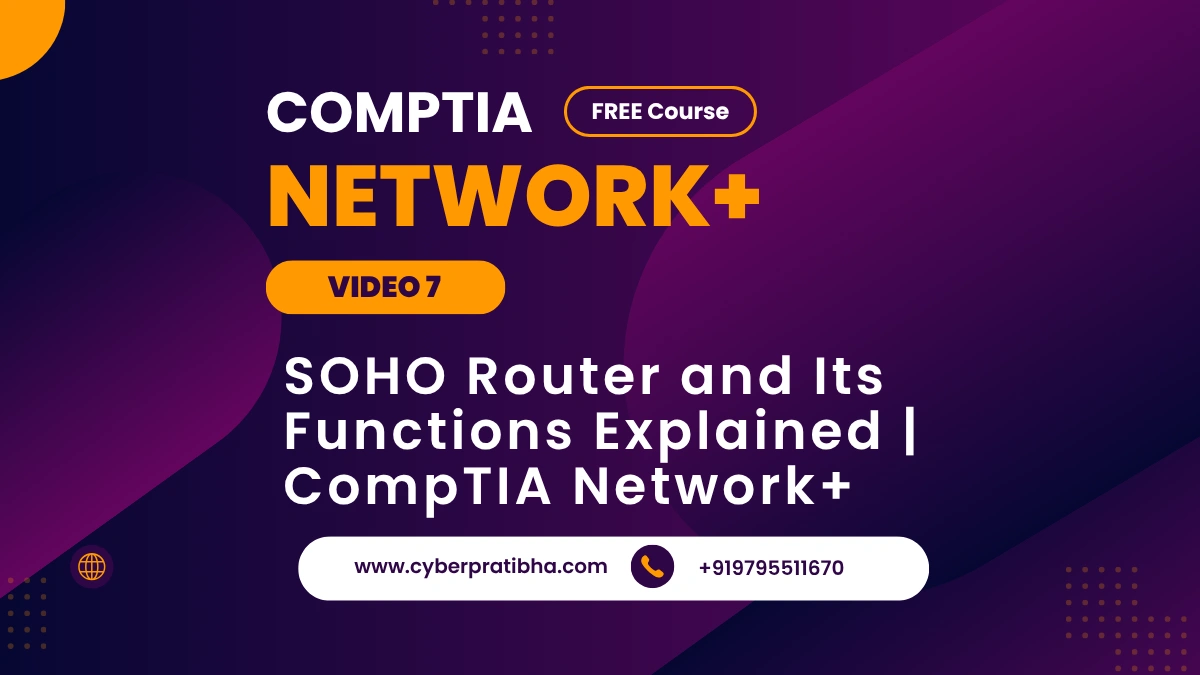Introduction of SOHO Router and Its Functions
In this video lesson, we dive deep into SOHO (Small Office/Home Office) routers — a vital component of small-scale networking, especially relevant for CompTIA Network+ exam preparation. SOHO routers are versatile devices combining multiple networking functions like switching, routing, wireless access, firewall, and modem functionalities in a single unit. If you’ve ever wondered how your home or small office connects to the internet, this video clears the mystery. Whether you’re managing a few wired desktops or multiple wireless devices like phones, tablets, and laptops, understanding how SOHO routers function at different OSI layers is crucial for both your career and certification journey. Watch this video to learn about the internal architecture, layer-wise operations, and essential features of a SOHO router, such as port roles, MAC/IP addressing, firewall filtering, and web-based management.
SOHO Router and Its Functions Notes
SOHO, or Small Office/Home Office, networks rely heavily on multifunctional devices known as SOHO routers. These routers are essential for creating and managing Local Area Networks (LANs) in homes and small businesses. Unlike enterprise-grade equipment, a SOHO router typically combines several roles into one compact unit, making it affordable and user-friendly for small setups.
At the physical layer (Layer 1), the SOHO router includes RJ45 ports for wired connections. These ports are connected via Ethernet cables to devices like desktops, allowing for reliable network performance. Additionally, the router contains a WAN port, which connects to an Internet Service Provider (ISP) using either Ethernet or fiber optics.
At the data link layer (Layer 2), the SOHO router acts as a switch and a wireless access point (AP). Wired and wireless devices—like laptops and smartphones—can communicate with each other over MAC addresses. The router bridges these connections seamlessly, allowing all devices in the LAN to share resources and communicate.
On the network layer (Layer 3), the router performs IP-based communication. Devices in the LAN are assigned private IP addresses (e.g., 192.168.1.101), while the router’s WAN interface receives a public IP address from the ISP. This dual-addressing enables internal devices to communicate with external networks, such as Google, using NAT (Network Address Translation).
Security is enforced using a basic firewall, typically operating at the transport and application layers. The firewall filters traffic based on IP addresses and port numbers, blocking unauthorized access while allowing legitimate communication. For wireless security, encryption (WPA/WPA2) and SSID authentication are configured to ensure that only authorized users can connect.
Finally, the router includes a management interface, typically accessed via a browser using the gateway IP (e.g., 192.168.1.1). From here, administrators can change default credentials, configure settings, and apply firmware updates.
In summary, a SOHO router is an all-in-one solution that functions across multiple OSI layers, simplifying network management while ensuring secure and efficient communication for small offices and homes.