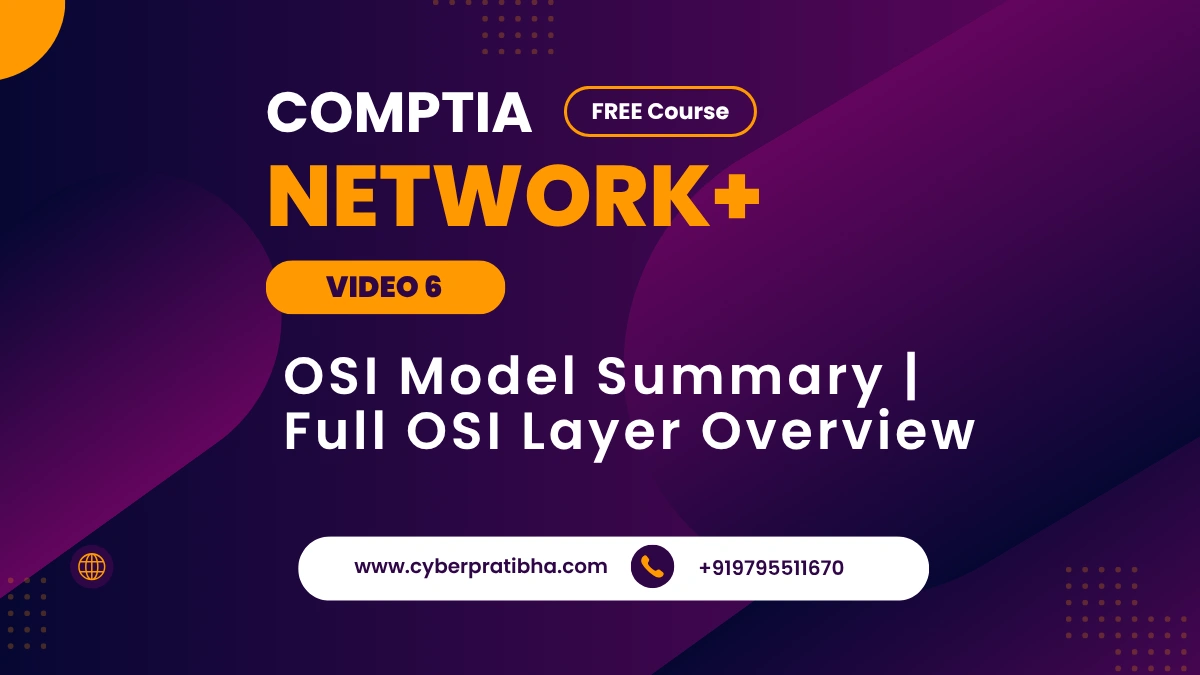OSI Model Summary
Welcome to Video 6 of our free CompTIA Network+ training course. In this lesson, we present a comprehensive summary of the OSI (Open Systems Interconnection) model, which is essential for anyone entering the networking field or preparing for the Network+ certification. The OSI model consists of seven layers, each responsible for a specific function in the data communication process. This video revisits each layer from Application to Physical, explaining how data is encapsulated, addressed, transmitted, and delivered across the network. You’ll understand the practical role of protocols, devices like switches and routers, and concepts like TCP/UDP segmentation, IP addressing, MAC addressing, and data frames. This summary video ties together all previous lessons and gives you a holistic view of the OSI model in action.
Lesson Notes for OSI Model Summary
The OSI Model (Open Systems Interconnection) is a seven-layer framework designed by the ISO (International Organization for Standardization) to standardize networking communication. It breaks the networking process into logical layers for easier understanding, troubleshooting, and interoperability.
Let’s briefly revisit all seven layers:
- Application Layer (Layer 7): This is the user-facing layer that interacts with software like web browsers, email clients, and FTP programs. It uses stateful protocols such as HTTP, FTP, SMTP, etc.
- Presentation Layer (Layer 6): This layer handles data translation, encryption/decryption, and compression. It ensures that the data format from the sender is understandable by the receiver.
- Session Layer (Layer 5): Responsible for establishing, maintaining, and terminating sessions between devices. It manages dialog control and synchronization of data exchange.
- Transport Layer (Layer 4): This layer ensures reliable or fast delivery using TCP (connection-oriented) or UDP (connectionless) protocols. It segments large data into smaller parts called segments. For example, a 10MB file may be split into 1500-byte segments.
- Network Layer (Layer 3): Here, IP addresses are assigned to each packet, identifying the source and destination. The encapsulated data is now called a datagram or packet. Devices like routers operate at this layer.
- Data Link Layer (Layer 2): This layer adds MAC addresses and turns packets into frames. Devices like switches and bridges work here. It also handles error detection and correction.
- Physical Layer (Layer 1): This is where actual data transmission occurs over cables or wireless media. Devices such as hubs, transceivers, and media converters operate here, transmitting bits as electrical or optical signals.
This OSI model summary gives you a complete view of how data travels from one device to another. Understanding encapsulation, addressing, and protocols at each layer is vital for troubleshooting and designing efficient networks.