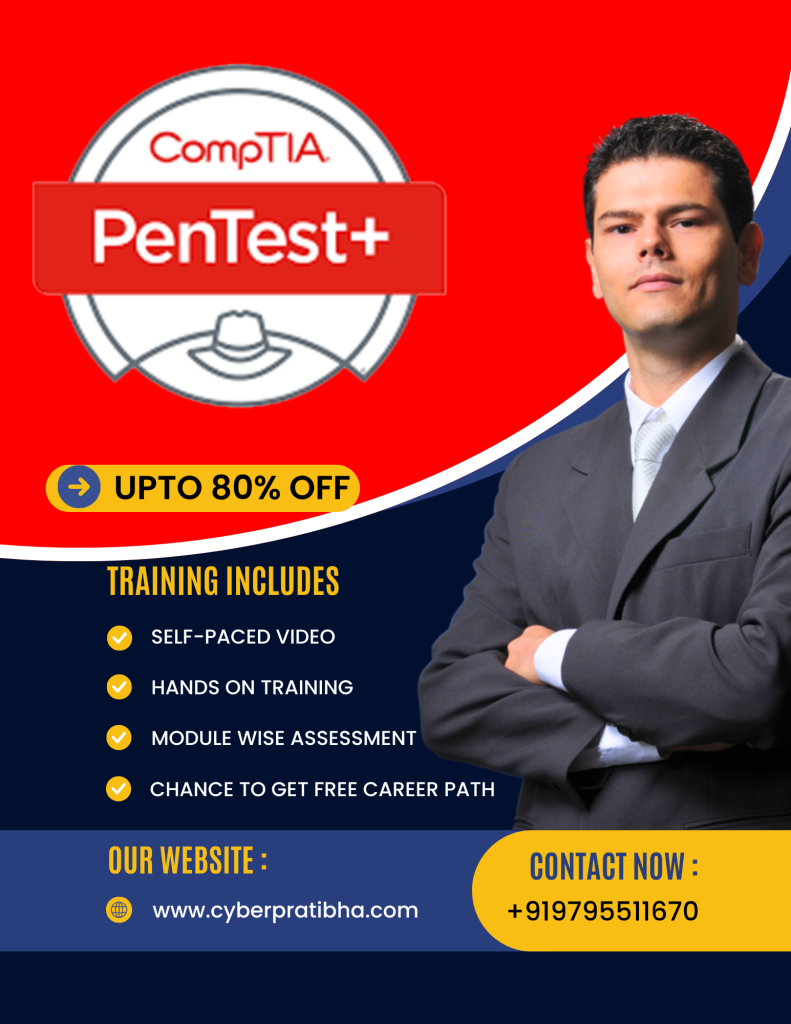Free Course
CompTIA Linux+ (XK0-005) – Complete Certification Prep
What You’ll Learn!

🔧 Install and configure major Linux distributions

💻Use the Linux command-line interface (CLI)

👥 Manage users, groups, file permissions, and ownership

📁 Handle file systems and storage management

🧰 Use system services and systemd effectively

🌐 Configure network settings and troubleshoot connections

🛡️ Implement basic Linux security and hardening

📜 Write and execute shell scripts for automation

📚 Prepare confidently for the CompTIA Linux+ exam
Course Structure / Curriculum
Lesson 0: Introduction of CompTIA Linux+
Video 1: Introduction of CompTIA Linux+
Lesson 1: Set up the LAB for Linux Administration
Lesson 2: Introducing Linux
- Characteristics of Free Open Source Software
- Linux History and Features
- Understanding Linux Distributions (GUI vs CLI)
- Bash Shell and Command Structure with Example
- Bash Tab Completion and History LAB
- Text Editor Vim and Nano in Linux
- Introducing Su and Sudo
- Identify Common Directories in Linux
- Linux Basic uses LAB
- Use Help in Linux
- Identify the Linux Troubleshooting Methodology
Lesson 3: Administering Users and Groups
- Manage user Accounts part 1
- User Configuration files and management commands
- Manage the Group – Create Group
- Manage Groups – Modify the Group
- Configure Privilege Escalation
- Policykit Configuration
- Troubleshoot User and Group Issues
Lesson 4: Configuring Permissions
- Standard Linux permission access level and identities
- LAB on Standard Linux permission access level and identities
- Interpret and set the Permissions with LAB
- Symbolic mode permission and troubleshooting
- Configure Special Linux Permissions
- LAB Configure Special Linux Permissions
- Configure Access Control Lists
- LAB Configure Access Control Lists
Lesson 5: Implementing File Management
- File system Hierarchy standards and Subdirectories
- Key Directories and File Metadata1
- Understand Absolute and Relative Paths
- Configure File Link – Symbolic and Hard Link1
- LAB Configure File Link – Symbolic and Hard Link
- File Management Commands Part 1
- File Management Scenario
- LAB File Management in Linux
- Display File Contents and Redirectors
- Find File Locations
- LAB search Files
Lesson 6: Authoring Text Files
- tar, cpio and dd tools and their functions
- File Compression in Linux
- Confirming File Integrity
- LAB – Backup, Restore, and Compress files
Lesson 7: Managing Software
- Package Management and Compiling Source Code
- Software Lifecycle and Repositories
- Package Manager and Software Dependency
- Red Hat Package Managers
- Query and Repositories
- apt update and upgrade commands with Explanation
- Install and remove packages using APT
- Use dpkg to install and remove packages in Linux
- Manage Debian Repository Configuration files
- Compile from Source code
- LAB Compile the program from source code
- Wget command to acquire the software
Lesson 8: Administering Storage
- Storage Types and Designs
- Storage Interfaces and Types of Partitions
- Traditional vs Logical Volume Manager LVM
- Raid Storage and Disk Quota
- Installation and Partitioning the Drive
- Make a Filesystem and mount the partition
- Filesystem and Testing Tools
- What is Logical Volume Manager LVM
- Linux Filesystem and testing storage
- Create a Filesystem and mount a permanent Logical Volume
- lvm makesa filesystem and mountsa logical Volume
Lesson 9: Managing Devices, Processes, Memory, and the Kernel
- Hardware Information Tools
- Identify Block, Character, and Special Devices
- CPU and Memory Info Tools
- Process and its signal type
- Display Running Processes and Open Files
- Manage the Virtual Memory and Swap Space
- Free and VMstat
- What is the Linux Kernel
- What are kernel Modules
Lesson 10: Managing Services
- Manage Services
- Updating Configuration files
- Logs, Severities, Facilities, and config File Location
- Schedule Tasks using crontab and at
- Configure NFS Server and Client
- Timedatectl and localectl Commands with LAB
- Configure a Webserver
- Deploy services – Remote Syslog Server LAB
Lesson 11: Configuring Network Settings
- TCP IP Layers06:21
- Nodes and Network Devices
- IP address introduction explained
- Network Segments and Ports
- IP and Ifconfig commands in Linux
- Network Manager in Linux
- Network Configuration files and DHCP client
- Name, hostname and other useful files and commands
- Configure SSH Remote Access for Administrative
- Other Remote-access Tools
- LAB Configure SSH and security
- Configure Cockpit, a remote access tool
- SCP command and Rsync for synchronisation
- Troubleshoot the Network
Lesson 12: Configuring Network Security
- Firewall Locations in the Enterprise
- Actions and Features of Firewall
- Firewall Technologies and Selection Criteria
- LAB Configure Firewall in CentOS
- LAB Configure Firewall in Kali Linux
- Monitor Network Traffic
Lesson 13: Managing Linux Security
- Hardening Linux Systems and Their Examples
- Goal of Security Practices and Encryption
- Hashing Graphics
- LAB Harden a Linux System
- Certificate and Public Key Infrastructure – PKI
- Integrity Checking with a hash function
- LAB md5shum command
- What is Identity and Access Management
- Methods of Authentication, including PAM
- What is SELinux
- LAB SELinux Enable, disable, and Configure
- Configure SELinux and Policy
Lesson 14: Implementing Simple Scripts
- Advantages, comment in bash Scripting
- Script Permissions and File Extensions
- Use Shell Script Elements part 1
- Arrays and Functions
- Common Script Utilities
Lesson 15: Using Infrastructure as Code
- Goals and Characteristics of DevOps
- Benefits and Use Cases of Infrastructure as Code (IaC)
- Implement Orchestration
- LAB Configuration of the System With Ansible
- Manage Version Control with Git
- LAB Manage Version Control with Git
Lesson 16: Managing Containers in Linux
- Understanding Container Concepts
- Images, Container,s and DockerFile
- Deploy Containers
- Advanced concept in Containers
- LAB Deploy Containers
- Understand Virtualisation Concepts
Meet your Instructor
“I’m Vijay Kumar, a freelance trainer with 10+ years of experience in Network+, Security+, CEH, RHCSA, and more. My goal is to make IT easy, practical, and certification-focused.”

Who is this course for?
- 🧑💻 Aspiring Linux system administrators who want to build strong foundational skills
- 🎓 Students and beginners in IT or cybersecurity looking to understand Linux from the ground up
- 🔐 Ethical hackers and penetration testers who want to use Linux for security tools and scripting
- 💼 Working professionals preparing for the CompTIA Linux+ XK0-005 certification
- 🏫 Computer science or engineering students wanting hands-on OS-level knowledge
- 🧠 Anyone curious about open-source systems and looking to build a career in tech
Unlock Full Certification Resources
To help you go beyond the basics, we offer high-quality, affordable resources that make your certification journey smoother.
| Resource | Include | Regular Price | Discounted Price |
|---|---|---|---|
| 🧪 Linux+ LAB Access | Access Key for LAB | $106 | $75 |
| 📚 Official Ebook (PDF) | Downloadable Ebook | $82 | $59 |
| 📝 Linux+ Practice Questions | Official | $112 | $79 |
| 📝 CertMaster Learn for Linux+ | LAB+ Ebook+Assessment | $284 | $199 |
| 🧪 Perform + Practice + Voucher Bundle | NA | NA | NA |
| 🎫 Exam Voucher | Indian Participants ** | $207 | $189 |
**Voucher/ Other product prices will vary by country. ** For more details, contact me
Related Certifications You Might Like
🤝 Collaborate with Us
Are you a college, university, EdTech company, or training institute?
Let’s bring Linux and cybersecurity skills to your students.