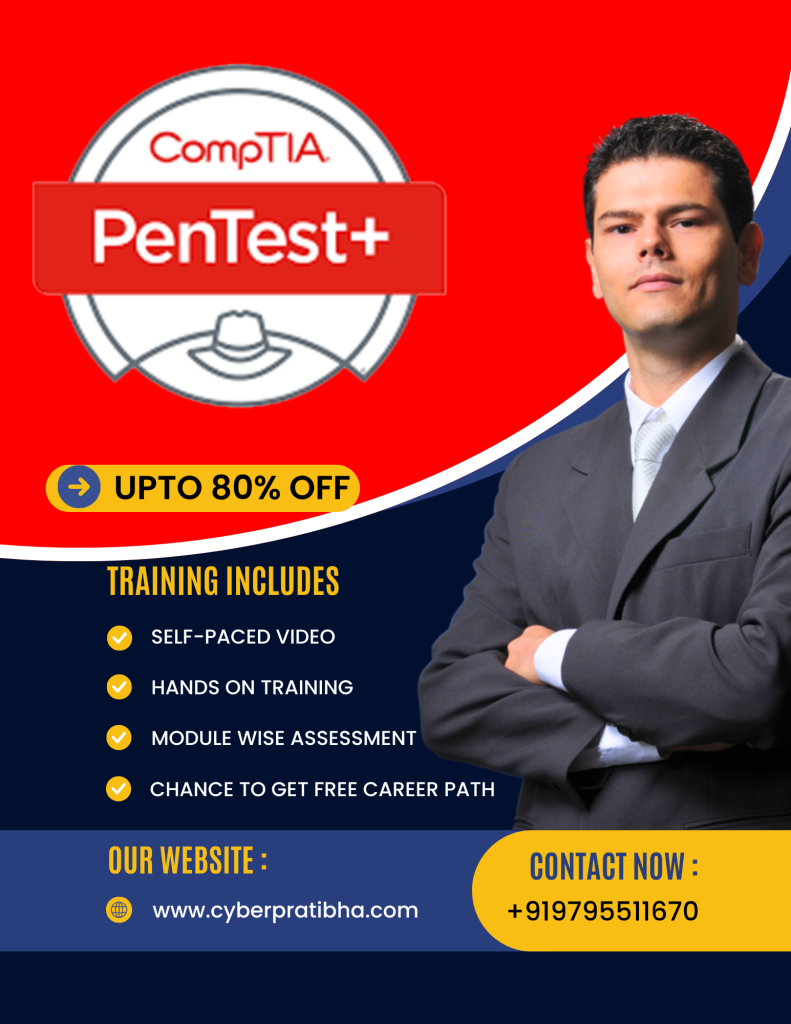CompTIA A+ Core 2 (220-1102) Free Course
Learn IT Support & Systems
What You’ll Learn!

🖥️ Install and configure Windows, macOS, Linux, and mobile OSes

🔒 Understand key security concepts (antivirus, firewalls, access control)

🧰 Troubleshoot software, boot issues, mobile devices, and OS errors

🛠️ Implement best practices in operational procedures and documentation

🌐 Manage user support, ticketing systems, and remote desktop tools

🏆 Be fully prepared for the CompTIA A+ Core 2 (220-1102) exam
Course Structure / Curriculum
Lesson 1: Configuring Windows
- Windows Interface, Settings and Control Panel
- Accounts Settings
- Privacy and Desktop Settings
- File Explorer Options and Indexing OptionsPreview
- System Settings
- Windows Update, Security and Device Settings
- Apps, Programs, and Features Settings
- Network Settings in Windows 10 and 11
- Administrative Tools in Windows OS
Lesson 2: Managing Windows
- Introduction to Windows Management
- Device Manager in Windows 11
- Disk Management Console in Windows
- Disk Maintenance Tools
- Task Scheduler in Windows
- Local Users and Groups Console
- Certificate Manager and Group Policy Editor
- Event Viewer in Windows OS
- Task Manager Performance Monitoring
- Resource Monitor and Performance Monitor
- System Configuration Utility
- Use Command-line Tools
Lesson 3: Identifying OS Types and Features
- Windows and MacOS
- Linux, Chrome and other OSs
- Different types of Filesystems in OS’s
- Vendor Life Cycle and Hardware Compatible Issue
- Compare Windows Editions
Lesson 4: Installing and Troubleshooting Operating Systems
- Perform OS Installations and Upgrades
- Install and Configure Applications
Lesson 5: Managing Windows Networking
- Windows Network Connection Types
- IP Addressing Schemes
- Windows Client Configuration
- Network location and firewall settings
- VPN and Proxy settings in Windows
- Troubleshoot Local Network connectivity
- Troubleshoot Remote Network connectivity
- Troubleshoot DNS and Network Ports
- Logical Security Controls
- User, Groups account and UAC settings
- MFA and Windows Login Options
- Windows Domains and Active directory
- Group Policy and Login Script and MDM
- Workgroup Setup and Sharing
- File Share Configurations in the Network
Lesson 6: Managing Linux and macOS
- Overview of the Linux Operating System
- Shells, Terminals, and Consoles in Linux OS
- Command Interface in Linux OS
- Search commands in the Linux OS
- File Management Commands
- User Account Management
- File Permissions Commands
- Package Management Commands
- Other important commands in Linux
- macOS Interface Features and System Preferences
- Security and User Management in macOS
- App Installation and Management in macOS
- Device and Network Settings in macOS
Lesson 7: Configuring SOHO Network Security
- Introduction
- Information Security and its components
- Overview of Vulnerabilities
- Social Engineering Attacks
- Phishing and Evil Twin Attacks
- Different types of Threats
- Password Attacks
- Cross-Site Scripting and SQL Injection attacks
- Hashing and Encryption Concepts
- Digital Signatures and Key Exchange
- Wi-Fi Protected Access
- Wi-Fi Authentication Methods and EAP
- Radius, Tacacs and Kerberos
- Home Router setup
- Home Router Configuration
- Other SOHO Router Security
- Summarise Security Measures
Lesson 8: Managing Security Settings
- Introduction
- Password Best Practice
- End User Best Practice
- User Account Management
- Account Policy and Execution Control
- Windows Defender Antivirus and Firewall
- Windows Encryption for Protecting Data in the Rest
- Configure Browser Security
- Overview of Malware Vectors and Payloads
- Troubleshoot and Best Practices for Malware Removal
Lesson 9: Supporting Mobile Software
- Introduction
- Screen lock and Mobile security software
- Enterprise Mobility Management
- Mobile Data and IOT security
- Troubleshoot Mobile OS and APP Software
- Mobile OS and App Security
Lesson 10: Using Support and Scripting Tools
- introduction
- Different types of Remote Desktop Tools
- SSH and Other Remote Access Tools
- Backup Methods and Operations
- Backup Media Requirements
- Backup Testing and Recovery Best Practices
- Data Regulations and Licensing
- Data Integrity and Preservation
- Data Destruction, Disposal and Recycling
- Introduction to Scripting
Lesson 11: Implementing Operational Procedures
- Introduction
- Ticketing System and Management
- Asset Identification and Management
- Change management concept and System
- Use Proper Communication Techniques
- Use Common Safety and Environmental Procedures
- Electricity and Environmental Safety
Meet your Instructor
“I’m Vijay Kumar, a freelance trainer with 12+ years of experience in Network+, Security+, CEH, RHCSA, and more. My goal is to make IT easy, practical, and certification-focused.”

Who is this course for?
- 🧑💻 Beginners and aspiring IT support technicians
- 🎓 Computer science or IT students
- 💼 Professionals preparing for the CompTIA A+ certification
- 🧠 Tech enthusiasts curious about Windows, macOS, Linux, and mobile OS
- 🏫 Educators or institutions teaching foundational IT skills
Unlock Full Certification Resources
To help you go beyond the basics, we offer high-quality, affordable resources that make your certification journey smoother.
| Resource | Include | Regular Price | Discounted Price |
|---|---|---|---|
| 🧪 CompTIA A+ Core2 LAB Access | Access Key for LAB | $76 | $61 |
| 📚 Official Ebook (PDF) | Downloadable Ebook | $54 | $44 |
| 📝 CompTIA A+ Core2 Practice Questions | Official | $75 | $60 |
| 📝 CertMaster Learn for A+ Core2 | LAB+ Ebook+Assessment | NA | NA |
| 🧪 Perform + Practice + Voucher Bundle | NA | NA | NA |
| 🎫 Exam Voucher | Indian Participants ** | $172 | $157 |
**Voucher/ Other product prices will vary by country. ** For more details, contact me
Related Certifications You Might Like
🤝 Collaborate with Us
Are you a college, university, EdTech company, or training institute?
Let’s bring Linux and cybersecurity skills to your students.